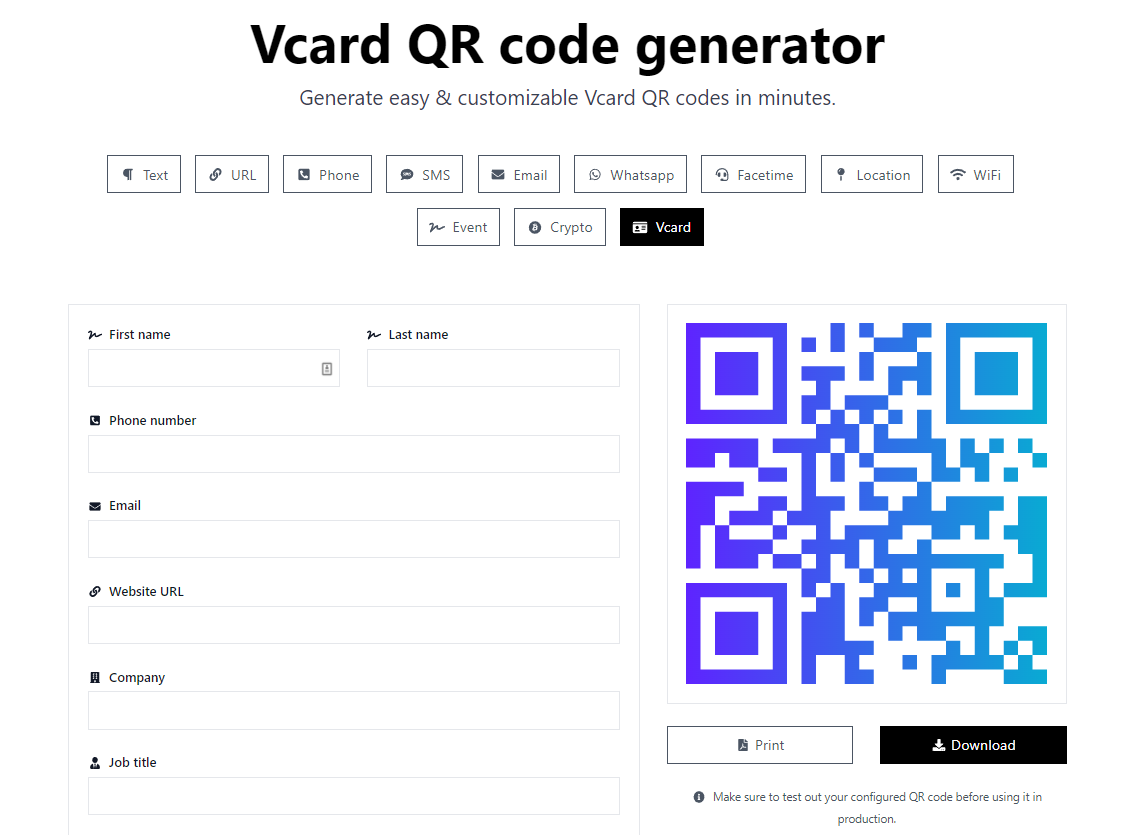QR Codes on Business Cards
The Benefits of Using QR Codes on Business Cards
Business cards are one of the best ways to introduce yourself, but lately they are becoming clunky and outdated. There is a better way to personalize these preciously small objects: QR codes!
Adding a QR Code to your business cards allows you to take a snapshot of your business card, add some useful information and share it with anyone. This makes the cards much more useful and up to date.
What is a QR Code?
A QR code is a matrix barcode that can be scanned by smartphones and other handheld devices. It is a quick way to add more information about an object such as the name of the company and its address on business cards or in emails.
How To Convert Your Business Card Into a QR Code?
You can convert your regular business card into a QR code with our free business card QR code generator and add your business information to it, including your name, address, website, email address and much more.
When done, just upload a picture of your business card or design one on the website of your choice. The image should be in proportion with the size of your business card and the QR code should be readable at least 30 centimeters away from the scanner.
For extra customization, you can add your company logo to the business card's QR code by clicking on the Branding button and uploading your logo. This will give your QR code a personalized look and set you apart from others.

Here are the benefits of adding a QR code to your business card:
- Pictures add more information to your business card.
- QR codes can be shared with anyone via email and social channels.
- No need to write a long, boring text on your business cards anymore: just add your name, address and phone number of the place you work in or the city where you live.
- Perfect for advertising campaigns: when people scan a QR code they will see multiple possible destinations so they won't have any trouble finding your business or what you do (i.e. if the QR code leads to the website).
- Use QR code to bring people to your profiles on social networks like TikTok, Instagram, Facebook, Twitter, LinkedIn etc.
QR Codes on Business Cards Best Practices
- Add instructions in clear text. You should be able to read the written information even after a QR code is scanned.
- Do not add too much information to your business card or you will make it look heavy and unprofessional. In such cases, handmade business cards are still the best choice. For example, if you own a restaurant, add the location and a phone number to your business card QR code, but do not overcrowd your business card with information about your dishes and drinks.
- Use a QR code generator that gives you the option to add an auto-scrolling text. This way, the message will continue even if someone is scanning the QR code with their smartphone.
- Make sure that the QR code is big enough to be scanned from a distance of at least 30 centimeters. Otherwise, people might not be able to scan your business card properly.
- To get maximum exposure from a QR code, make sure that you add your company name to the scanned object.
- If you are using a QR code for both marketing and advertising purposes, try to use words that people will remember. For example, in the case of a restaurant or other business, you can use "open 24 hours" or "8/11".
Best Business Card Website For Making Your QR Code
77QR.IO is great for generating QR codes for business cards. You can create a QR code for your business card for free. If you would like to know who scanned your business card, how many times it was scanned and would like to add a dynamic QR code to your business card, try our paid options for 3 days free to see if we are a right fit for you.
Have questions, feel free to contact us. We will be happy to assist you.