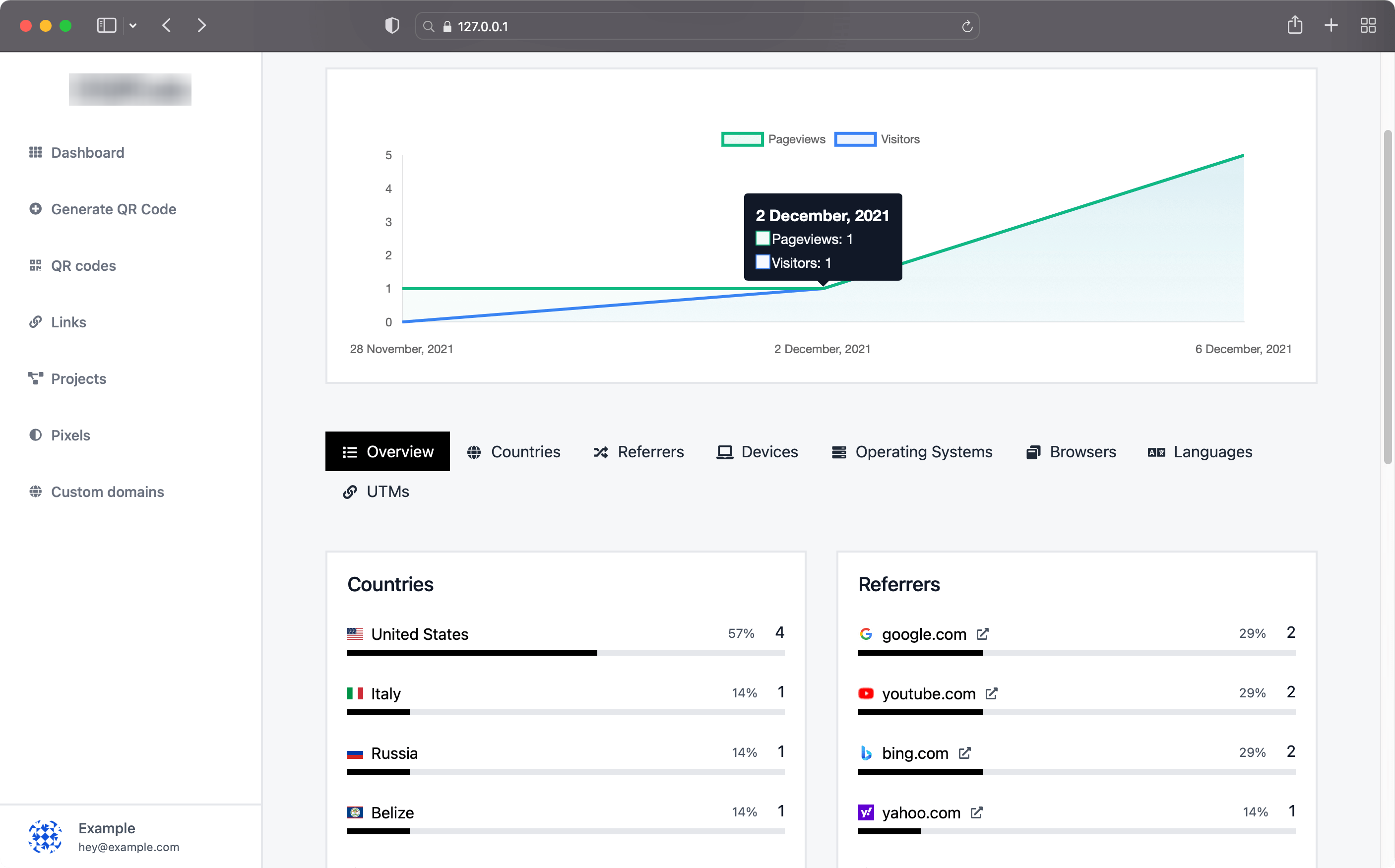How to Create a QR Code for Any Text
Created on 31 July, 2024 • 1 minutes read
You can create a QR code and embed simple text in it. This could be used to share a message with someone, provide discount code coupons and other home or retail QR code applications.
How to create a text QR code
You can either generate a one-time text QR code or save it in your free 77QR.io profile for later use and modification.
I don't have a 77QR.IO Account
1. Go to https://77qr.io/qr/text
2. Enter the text content you'd like to encode into a QR code and press "Create"
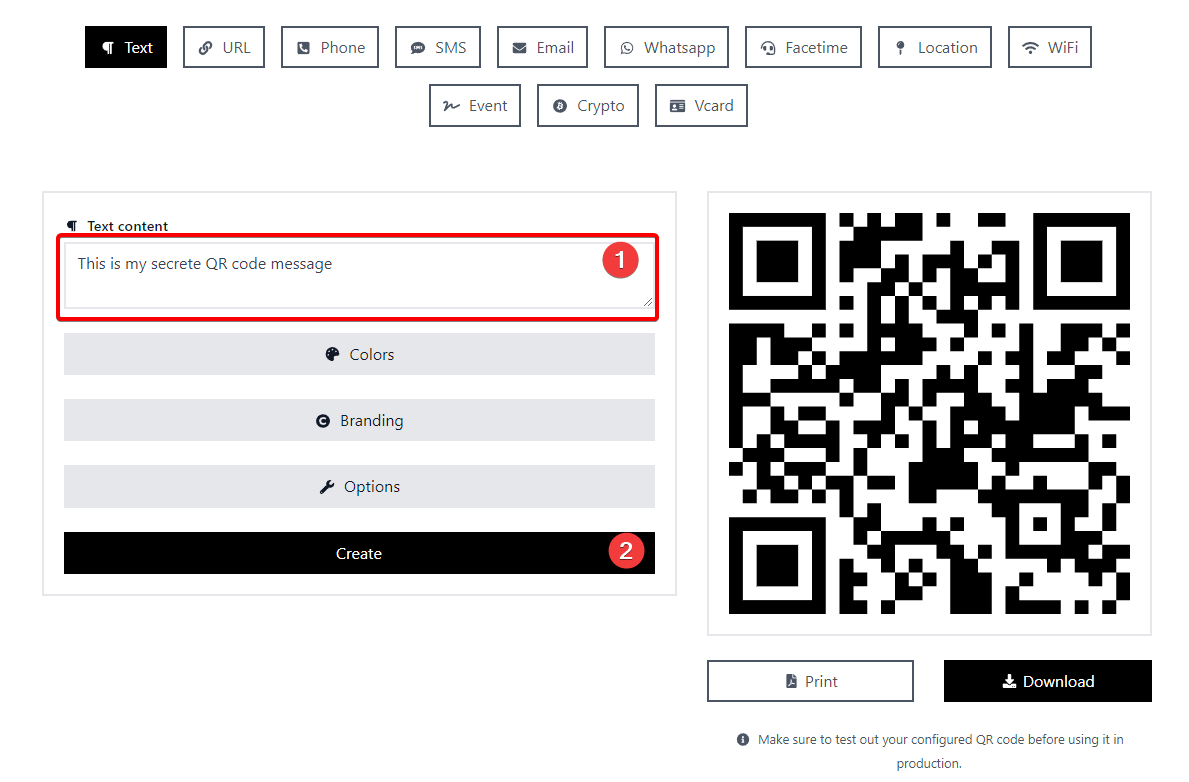
I have a 77QR.IO Account
1. Log-in to your 77QR.IO account
2. Click on the Create QR button
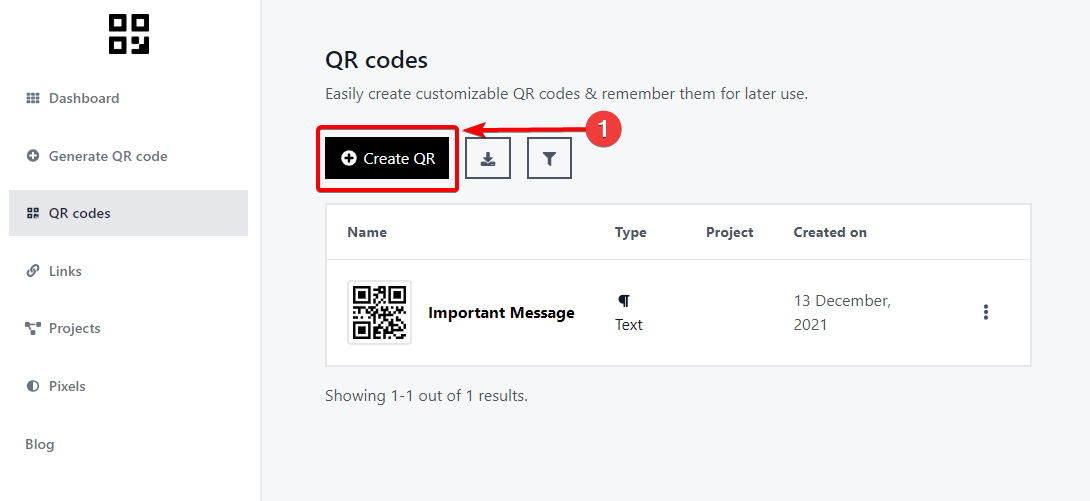
3. Type the name of your text QR code in the Name field
4. Select the QR Type. In this case, the Text type will be selected by default.
5. Type your text message that you want to encode in the QR code in the Text content box.
6. Press Create
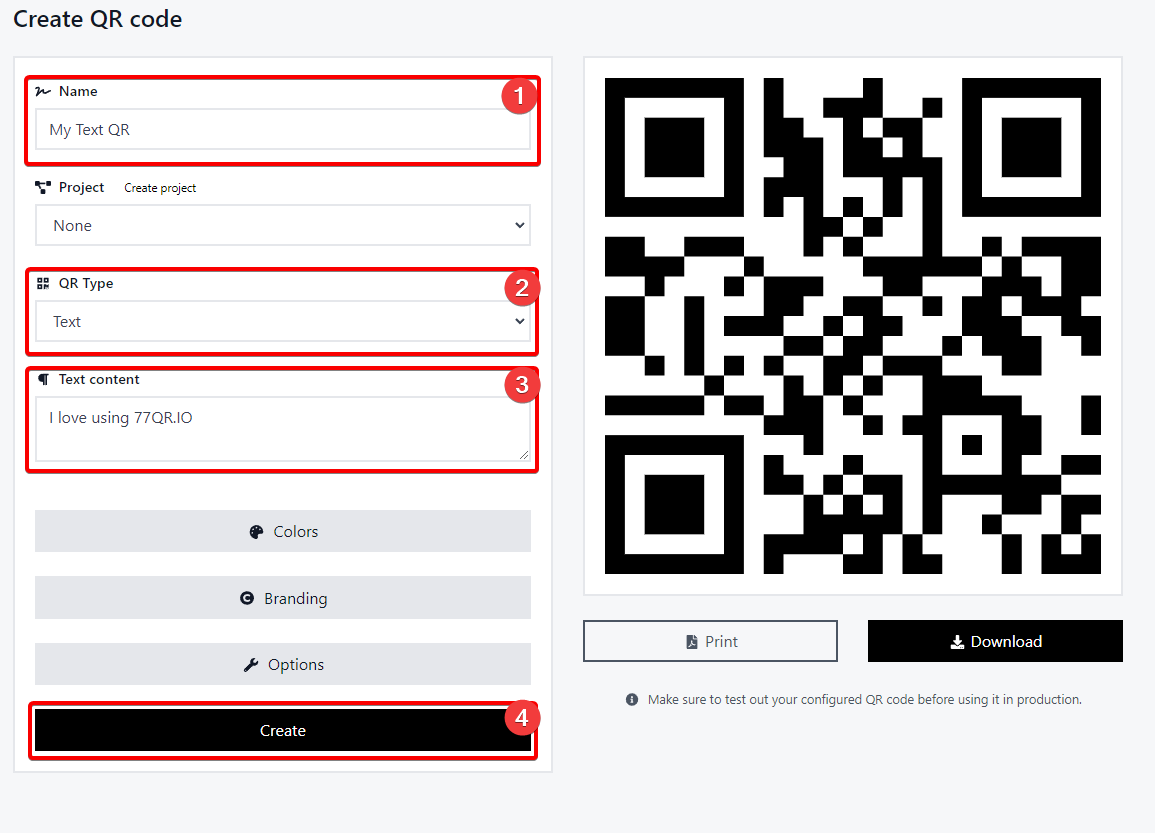
Track QR code analytics
You can track link QR code analytics, create dynamic QR codes, create projects and retarget with tracking pixels with a paid plan. Sign up for a 3-day trial with no credit card required.