
How to Create a QR Code for Wi-Fi
Creating a QR code for WiFi is very simple. It will allow you to provide other people with access to your guest network at home. Another utility of a WIFI QR code is that you can share access to your business establishment WiFi, such as cafe, bar, restaurant etc.
How to Create QR Code for Wifi
You can use our free QR code generator for WiFi password to create a scannable QR code that when scanned on an Android or iPhone smartphone can automatically conenct the user to your network.
To create a QR code for a Wi-Fi network:
1. Go to https://77qr.io/qr/wifi
2. Fill in the Wi-Fi network name, Encryption, Wi-Fi password
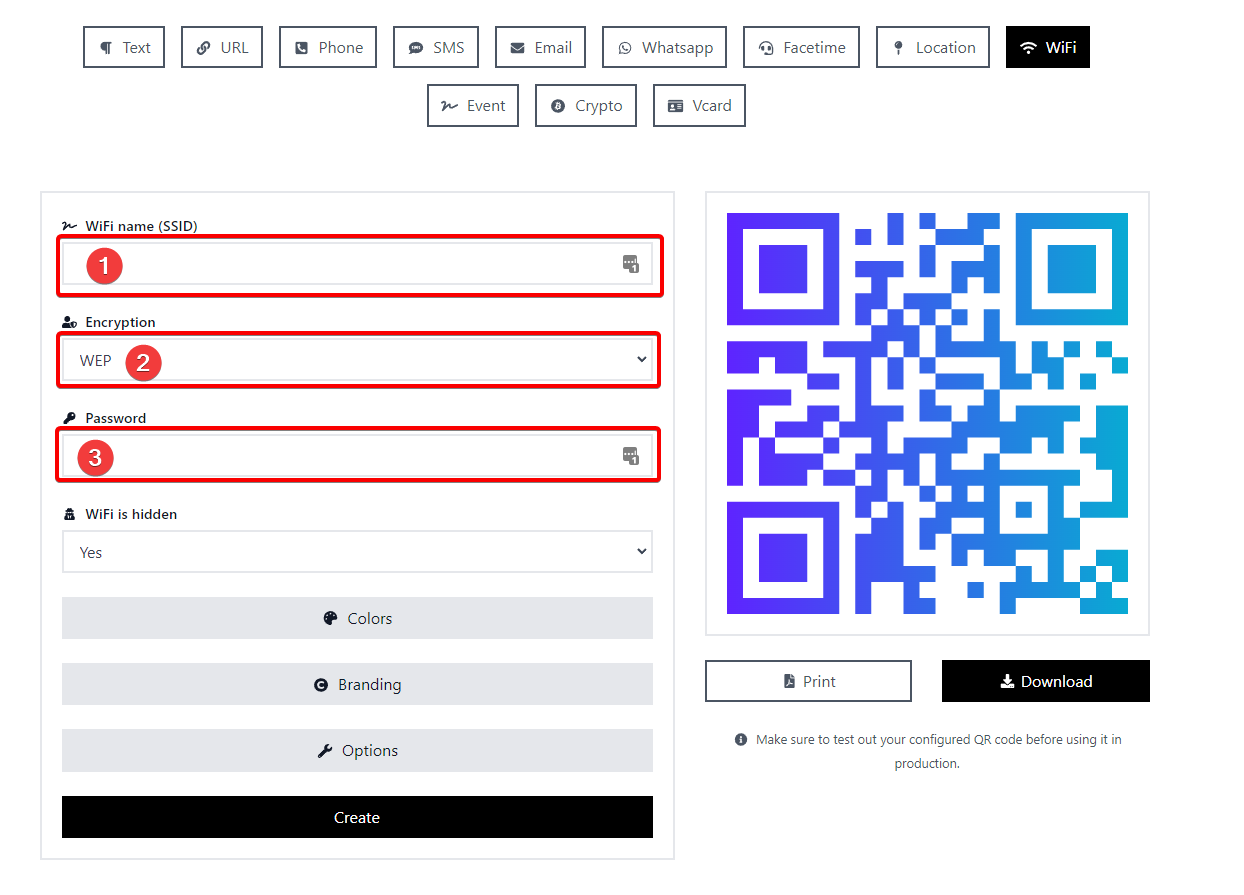
3. When done, tap the "Crete" button at the bottom and the QR code will be generated on the right (desctop) or at the bottom if you're on a smartphone.
4. You can choose to either Print the QR code or to Download it via PDF.
How to Track Scan Analytics
You can see your Wi-Fi scan analytics, which means you can see exactly:
- How many times was your QR code scanned
- Where was it scanned (if you have multiple locations)
- See a full daily breakdown of scans
- See the devices (Android, iPhone, Windows, Linux) the QR code was scanned on. The computers are going to make up a very small part of your scans, but we give you the option either way.
To use this function, you need to be on a paid plan. Our plans cost as much as a cup of coffee. Join up, you're going to be in good hand.

